X-TOTP Two-Factor Vault
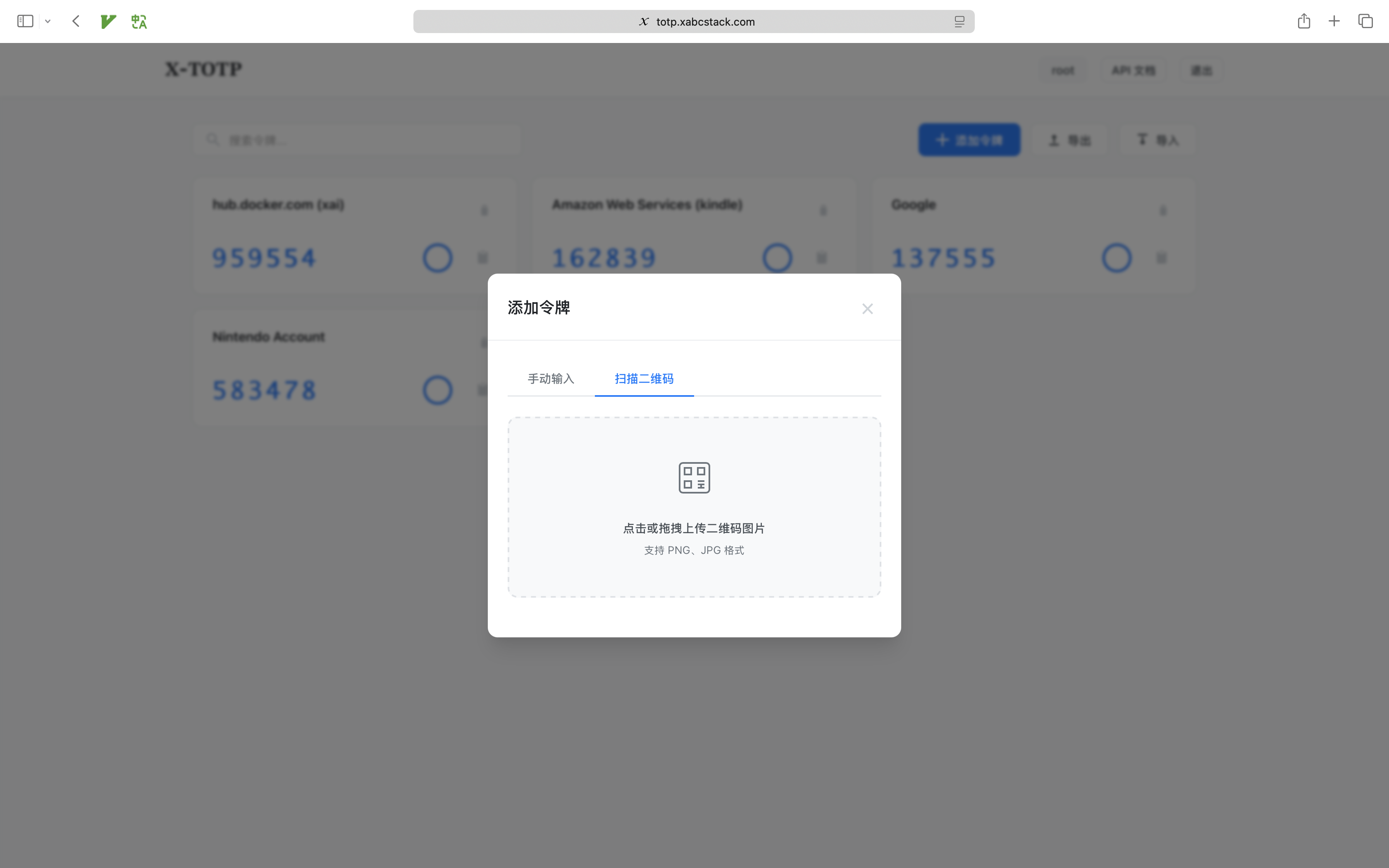
Overview
X-TOTP is XAPI's enterprise-grade Time-based One-Time Password (TOTP) vault designed for teams that need centralized control over all two-factor secrets. Every secret is encrypted with a per-account master key, while the browser UI delivers drag-and-drop QR parsing, automatic otpauth:// detection, live countdown refresh, and export/import flows—no extensions required.
Quick Start
- Visit https://totp.xabcstack.com and sign in with your
sk-prefixed XAPI private key. - Click Add Token to enter a secret manually or upload a QR image.
- The resulting token card displays a six-digit code, a remaining-time ring, and a one-click copy button.
- Use the top-right export button to download an encrypted JSON backup, or import a token list exported from other authenticators.
Key Capabilities
- Master-key encryption: Each account owns a dedicated encryption key; exported backups remain encrypted for safe offline storage.
- QR decoding: Drag or upload QR images and X-TOTP reads
otpauth://payloads to prefill issuer/account/secret. - Bulk import/export:
GET /x-totp/exportandPOST /x-totp/importmake migrations effortless between platforms. - Live countdown: The front end keeps in-sync progress rings and refreshes codes when cycles reset—no constant server polling.
- Event-driven cleanup: When an account is disabled or deleted inside XAPI, its tokens are removed automatically for compliance.
API Reference
| Method | Path | Description |
|---|---|---|
GET | /x-totp | List all tokens with live codes and remaining seconds |
POST | /x-totp | Create a token with name and BASE32 secret |
DELETE | /x-totp/{id} | Remove a token by ID |
GET | /x-totp/export | Export all tokens as an encrypted JSON backup |
POST | /x-totp/import | Import tokens from a backup JSON |
All endpoints require
Authorization: Bearer <sk-...>headers.
Example: Create and Back Up a Token
export XAPI_KEY="your-xapi-key" # sk- prefixed key
# Create a new TOTP token
curl -X POST https://api.xabcstack.com/x-totp \
-H "Content-Type: application/json" \
-H "Authorization: Bearer $XAPI_KEY" \
-d '{
"name": "GitHub (team-bot)",
"secret": "JBSWY3DPEHPK3PXP"
}'
# Export all tokens to a local backup file
curl -X GET https://api.xabcstack.com/x-totp/export \
-H "Authorization: Bearer $XAPI_KEY" \
-o totp-backup.json
FAQ
- Team collaboration? Each XAPI account owns an isolated token vault. Share the
sk-key within your secure process or integrate the APIs into your internal permission system for delegated access. - Import formats? Standard
otpauth://URIs or JSON objects containingname/secretfields import directly without transformation. - Secret protection? The service stores only encrypted secrets; exported files retain the encrypted payload so you can archive them in password managers or secure vaults.